Email Hosting in India

Microsoft Exchange, Microsoft 365 Email, Google Workspace Email, Yahoo SMB Email, Open-Xchange Email, Zoho EMail, Rediff Pro Email, Kerio Connect Email, MDaemon Email, Progress IMail Email, IceWarp Email, Exim Cpanel Email, Qmail Plesk Email, Zimbra Email are some of the Top Best Email Hosting in India
Top Business Email Hosting in India
Email Hosting in India, Microsoft Exchange, Microsoft 365 Email, Google Workspace Email, Yahoo SMB Email, Open-Xchange Email, Zoho EMail, Rediff Pro Email, Kerio Connect Email, MDaemon Email, Progress IMail Email, IceWarp Email, Exim Cpanel Email, Qmail Plesk Email, Zimbra Email are some of the Top Business Email Hosting Services Providers in India
Email Hosting in India
Email Hosting in India, Email is the hub of almost every business. It’s the easiest way to communicate, both internally and externally. It’s where you get your most important notifications. And it gives you storage space for archiving critical information and shared files. While it might be tempting to pick your email provider based on brand familiarity, it’s important to review your options before committing to a service that will become your team’s most-used service. The best email hosting provider will not only let you reliably send and receive email for your own domain, but it might also offer additional tools, such as shared contacts and calendars for your company.
To make your choice easier, Email Firm‘s Business Email Services is the best tested and compared the top business email hosting services. Here’s what each does best security & Support for hosting your own email.
The 3 Main Options for Email Hosting in India
When shopping for email hosting, the first decision you need to make is how you’ll host your email. You have three main options:
-
Shared Web and Email Hosting: Most web hosting providers also offer email hosting. For example, if you host your website through a provider like Hosting Firm, you can host your email there as well. Often, email hosting is included with your web hosting subscription for free.
-
Self-Hosted Email: If you have your own servers, you can host your own email instead of going through a third-party provider. While self-hosting provides more control and customization, it has its disadvantages. The added costs of servers and systems admins to maintain them, along with the challenge of keeping your email from being marked as spam, often makes third-party hosting the better option.
-
Third-Party Email Hosting: If you need more features than what your web host provides, look into hosted email providers. A third-party email host lets you avoid the costs of self-hosting. Plus, a subscription to a hosted email service often comes with other tools you need to run your business: shared contacts and calendars, built-in video conferencing, team chat, and more.
Finally, it’s important to understand the difference between an email hosting provider and an email client. An email host is what lets you send and receive email across networks. An email client (or email app) is the application you use to write and read emails. Your email host and client do not have to be the same. For example, you can send and receive emails hosted through G Suite on a desktop or mobile Microsoft Outlook app.
What Features to Look for in an Email Hosting Service in India
When you combine your email and web hosting, there’s not a lot to look for as far as features go; you get whatever features your web host happens to offer. And when you self-host, you build your own features; the options to choose from are more for the tools you use to manage and customize your email.
The real decision-making, then, comes when you’re shopping for a third-party email hosting service. There are a lot of features to consider and evaluate, and what’s important varies from business to business. For example, businesses in healthcare and banking have strict compliance regulations to adhere to that may not be as crucial for a marketing agency.
So rather than looking at every possible feature of email hosting providers, we looked at the features that apply to most business types:
-
Custom Domains: All of the email hosts featured below let you create email accounts using your company’s website domain address.
-
24/7 Support: If you don’t already have a systems administrator on staff, you shouldn’t need to hire one just to manage your email. Email Firm offer around-the-clock support, so there’s always someone to help when you have questions or issues.
-
Security Features: You could route all email through a third-party application to get features like spam- and virus-filtering, but most businesses are better off using a host that has those features built in.
-
Mailbox Storage: If your employees make business decisions or communicate with clients/customers by email, they’ll need plenty of storage room for archiving old emails. The starting email hosting offer a minimum of 2GB of storage per user.
-
Sending Size Limits: Each featured Email Firm lets you send emails and attachments that are at least 10MB in size. Many also offer file sharing or FTP tools that let you send larger files.
Email Firm the hosted email providers offer the Business Email Service which one that’s best for your business’s unique needs.
Cpanel Email Hosting in India

Exim Cpanel Email
Exim Cpanel Email
Exim is a mail transfer agent that cPanel & WHM includes. Mail transfer agents send and receive email messages to your server. Many of the Exim Configuration Manager options involve Simple Mail Transfer Protocol (SMTP). Servers use SMTP as the standard protocol to send and receive email messages.
Robust cPanel Email Features
Email management within cPanel gives a lot of tools to customers who want to host their own email. Account creation, deletion, forwarding, and access can all be done within the email control panel.
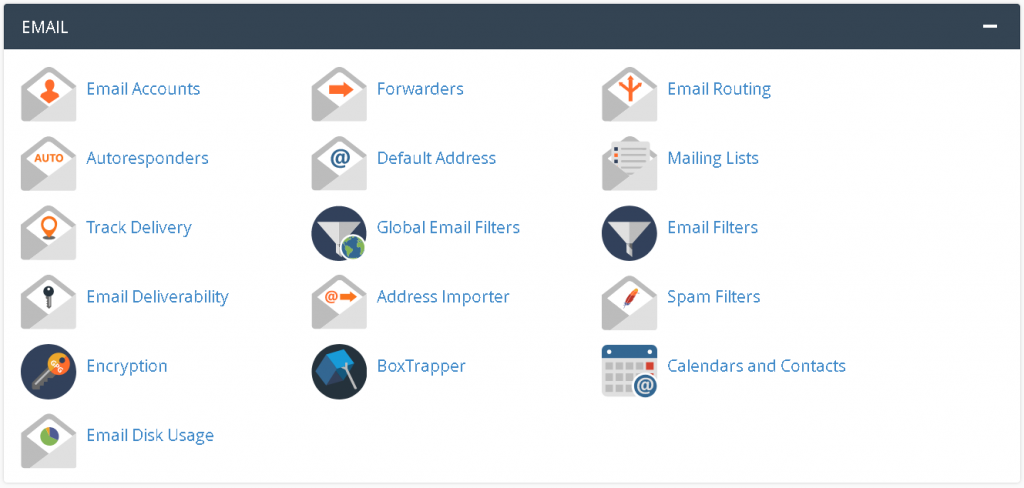
Robust cPanel Email Features
- E-mail AccountsWhen it comes to email, this tool is your first stop. Create new email accounts, modify passwords, set mailbox sizes, access webmail, configure email clients, and delete accounts.
- ForwardersSave time by routing multiple emails into one account. A customer can setup as many forwarders as they need to cut down on time checking different email accounts.
- WebmailAccess email from any computer at any time. As long as there is an internet connection, and access to a browser, users can easily view and reply to emails.
- MX Entry ModificationThis tool allows for a custom mail exchanger to be setup for a domain. From the MX control panel, emails can be used for routing or backing up the mail exchanger.
- Auto RespondersThese are especially useful when time away from a computer or internet access is expected. Like going on vacation. Auto responders can even be set with a custom reply message.
- Account Level FilteringSet filters to match specified rules against actions such as moving the email to a specific folder, disregard, redirect, and more! This saves time by having emails automatically routed to specified destinations.
- User Level FilteringThis works like Account Level Filtering, however it allows individual users to set their own filters.
- Mail Delivery RouteThis tool is helpful for troubleshooting issues. The control panel interface allows users to view the path that an email takes from a local server to a remote email address.
- Import Addresses/ForwardersManually creating individual email accounts can be a hassle. cPanel’s Import Address feature makes this a breeze. Email lists can be created in either CSV or XLS format and then uploaded. This makes future account modifications an easy task. Also, creating email forwarders can be done in the same manner.
- SpamAssassinSpam is an unwelcome annoyance to any person. With SpamAssassin, email filtering is automatic. Options include auto-deletion of spam, configuring Whitelist and Blacklists, and setting score ratings on different filters.
- Default AddressThis feature routes any email sent to a non-existing email address to any specified email. This is useful if a customer misspells an email address. So instead of losing an email, it will get routed and placed in someones inbox.
- Email AuthentificationEmail authentification helps to keep your emails safe and prevent others from sending spam from your email address by “spoofing” it.
cPanel Webmail

cPanel Webmail Horde & RoundCube
Webmail is one of the most commonly used features in cPanel. As opposed to having email delivered from the server to a desktop application, Webmail allows users to check their messages from their browsers. Currently, there are three different Webmail applications available, each with their own subtle differences, but all with the same power to deliver secure email on the web.
Horde
The Horde Project is an open-source development community that is responsible for the creation of countless applications and software systems. Vetted and managed by a Core Team, Horde develops tools with PHP that are valuable for small businesses all the way up to the enterprise level. Their focus on enterprise tools has allowed them to create, not only a popular Webmail application, but also a suite of complementary widgets that do everything from managing calendars, notes, and addresses to standard filtering, message flagging, and the search functionality that comes with many Webmail platforms.
RoundCube
RoundCube is the world’s leading open source Webmail application. This application already has millions of users and the upcoming evolution of their product is guaranteed to garner even more attention from users around the world. While not equipped with as many additional features as Horde, RoundCube is praised for its easy-to-use, drag-and-drop interface. Loaded with the ability to search, flag, and organize your email, it makes perusing and managing your inbox (and outbox) super simple.
Cpanel Email Hosting with Website
Disk Space 3.5 GB
Data Transfer 17.5 GB Monthly
Domains Multiple Allowed
LAMP Plat Form
Latest PHP & MySQL Supported
Cpanel Control Panel
Rs.3650.00 per year
Buy Email Hosting Online
Phone : +91 9582 90 7788 | Email : sales@itmonteur.net
Register & Request Quote | Submit Support Ticket
 Business Email Service Provider in India Email Firm – Managed Business Email Service Provider Company in India
Business Email Service Provider in India Email Firm – Managed Business Email Service Provider Company in India

